
Most of the apps available on Google play store or iOS Appstore are made exclusively for mobile platforms. Keep reading this article to get to know how you can Download and Install one of the best Tools App WiFi KiLL Pro - WiFi Analyzer for PC. If you encountered any difficulty on using the application, let me know via comment section.Looking for a way to Download WiFi KiLL Pro - WiFi Analyzer for Windows 10/8/7 PC? You are in the correct place then. I hope with the help of the wifi killer app, you will be able to penetrate your wifi network and eradicate unauthorized users from the network. To enable unknown source, go to settings > security > scroll down and enable it. I’ve uploaded the latest version of wifi kill on Google drive, so you can download wifi killer apk from the below download button.Īfter you must have downloaded it, enable unknown source from your device security because you downloaded the app from a third party source and not play store. I’m sharing this piece of information to you for not just educational purpose but also to identify unauthorized devices connected to your network and disable them. Please, this is not the purpose for sharing the application with you guys. Once you’ve eradicated unauthorized devices from the network, you stand chance to consume sufficient bandwidth for your device.Īlso, most wifi killer users have used this application for their negative intention. The wifi kill application work through process helps user consume more bandwidth. Same way as any other person out their can kick you out from your router once they’re connected. After that, it terminates every other device connected to the network.įor instance, you connected your device to your router, with the help of this app you can easily discover devices connected to the router and kick them out.

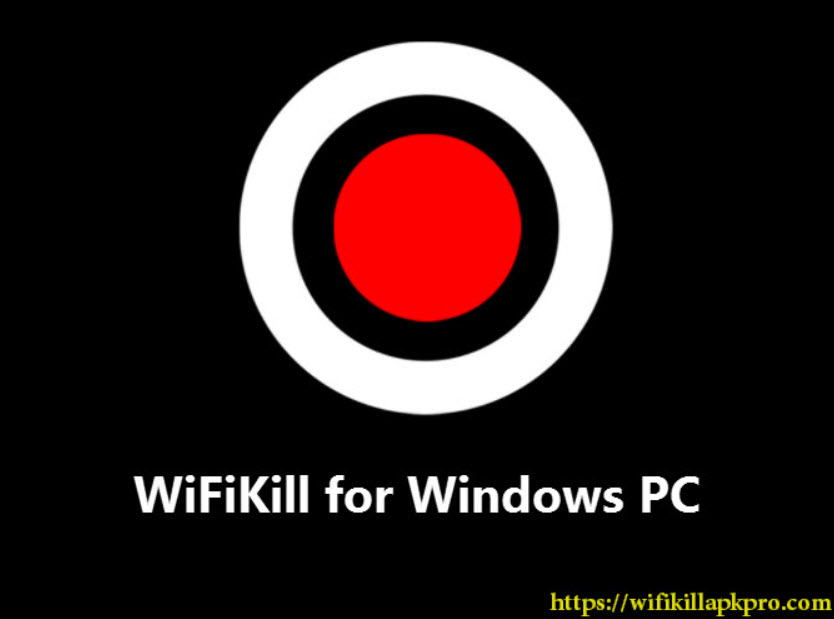
This app basically penetrates into a wifi network you’re connected to. Wifi Kill is one of my favourite android hack apps that I’ve used for years.


 0 kommentar(er)
0 kommentar(er)
